Integrating Third-Party Services in Cross-Platform Apps: A Step-by-Step Guide
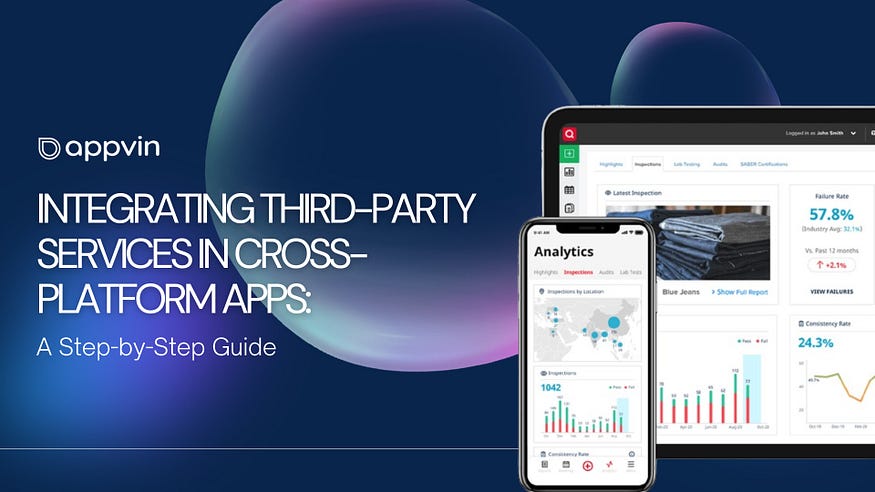
The significance of creating versatile and efficient cross-platform apps in the rapidly evolving digital landscape cannot be overstated. At AppVin Technologies, we understand that integrating third-party services into cross-platform apps enhances functionality and accelerates the development process, enabling businesses to meet their objectives faster. Cross-platform mobile application development services, leveraging cross-platform frameworks, has emerged as a strategic approach to developing apps that offer a seamless user experience across multiple platforms. It’s imperative for developers to adeptly integrate third-party APIs in cross-platform apps to ensure these applications deliver high performance and robust features that cater to a wide audience.
In this article, we aim to guide you through the crucial steps involved in integrating third-party services into cross-platform mobile applications. Our focus will span from choosing the right third-party service and comprehending the intricacies of their documentation, to setting up dependencies and SDKs essential for cross-platform app development services. Implementing the integration effectively, followed by rigorous testing and troubleshooting, ensures that the additions work seamlessly within the app environment. By encapsulating the core practices of cross-platform app development, we empower developers to enhance the functionality of their applications, ensuring a superior end-user experience.
Choosing the Right Third-Party Service
Identifying Your Needs Before diving into third-party services, it’s crucial to outline your app’s specific requirements. Define your target audience, platform, and the features you need. This clarity will streamline the selection process, ensuring you focus on services that align perfectly with your app’s objectives.
Evaluating Compatibility When selecting a third-party service, compatibility is paramount. Ensure the service aligns with the technologies you’re using. Check for compatibility with your current app development environment and programming languages to avoid potential integration headaches.
Checking for Cross-Platform Support To maximize your app’s reach, opt for third-party services that offer robust cross-platform support. This ensures that your application performs consistently across all targeted devices and platforms. Look for services that provide comprehensive documentation and support for multiple platforms, including iOS, Android, and Windows, to facilitate a smoother development process and integration.
Reading and Understanding the Documentation
We at AppVin Technologies emphasize the importance of thoroughly understanding API documentation when integrating third-party services in cross-platform apps. This step is crucial to ensure seamless integration and optimal functionality of your application.
Authentication Requirements:
API documentation typically begins with authentication processes, detailing how to acquire an API key and authenticate requests. It’s essential to comprehend the sensitivity of authentication, remembering that API keys are confidential and should not be shared. Familiarize yourself with token expiration times and the handling of potential errors during authentication to maintain a secure environment for your app’s data transactions.
Parameter Specifications:
Understanding the parameters is critical for effective API integration. Documentation often outlines parameters in various formats, such as headers, path parameters, and query strings. Each parameter type should be clearly defined, including its data type — be it string, integer, boolean, object, or array — and any constraints like maximum or minimum values. This clarity helps prevent errors related to incorrect data types or formats, ensuring the API processes requests as intended.
Response Formats:
Grasping the response formats provided by the API, such as JSON or XML, allows developers to effectively parse and utilize the data within the app. It’s also vital to understand how to handle potential error codes and messages that the API might return. This knowledge aids in building robust error-handling mechanisms within your application, enhancing its reliability and user experience.
By meticulously following these guidelines, developers can leverage third-party APIs to enrich their applications, ensuring both functionality and security.
Setting Up Dependencies and SDKs
Installing Dependencies for React Native:
1. Navigate to Project Directory: Open your terminal and navigate to your project directory.
2. Install with npm or Yarn: Execute the command npm install react-native-webview or yarn add react-native-webview to add the library.
3. Link Native Code: For iOS, run npx pod-install to link the library to your native iOS project. For Android, rebuild your app binary as React Native uses Gradle to manage dependencies.
Installing Dependencies for Flutter
1. Open pubspec.yaml: Locate and open the pubspec.yaml file in your Flutter project directory.
2. Add Package: Insert css_colors: under dependencies.
3. Install Package: Use the terminal command flutter pub get or tools in your IDE like VS Code or Android Studio to install the package.
4. Import in Dart: Add import ‘package:css_colors/css_colors.dart’; in your Dart code to use the package.
Installing Dependencies for Xamarin
1. Identify Library: Choose the Xamarin.Android compatible library from NuGet or other repositories.
2. Install via NuGet: Use the NuGet Package Manager in Visual Studio to install the library.
3. Add References: Automatically added if installed via NuGet, or manually add references to library binaries if required.
4. Configure Library: Follow the library’s documentation for any required additional configuration such as permissions or initialization code.
5. Use the Library: Import necessary namespaces or classes to start using the library’s functionalities in your project.
Implementing the Integration
Creating Code Modules for Integration:
We at AppVin Technologies recommend creating adaptable code modules when integrating third-party APIs. This ensures that the interface between your application and the third-party service can be easily replaced if needed. For instance, in some scenarios, third-party software might be an implementation of a standard API. By wrapping the third-party library in an API that we design, we maintain flexibility and control over the integration process.
Handling Authentication and Authorization:
Implementing robust authentication and authorization mechanisms is crucial. We utilize the Dependency Inversion principle, which focuses on depending on abstractions rather than concrete implementations. This approach, integrated with a Dependency Injection (DI) framework, ensures that our business logic remains decoupled from external modules, enhancing the application’s flexibility and architecture.
Making API Calls and Processing Responses:
Our developers are skilled in making effective API calls using either the Fetch API or Axios for its simplicity and additional features. We centralize API configurations to ensure consistency across calls, which simplifies updates and standardizes request handling. Moreover, we implement comprehensive error handling mechanisms to manage failed API requests gracefully, maintaining the app’s responsiveness and reliability during API interactions.
Testing and Troubleshooting:
Testing Integration on Different Platforms To ensure cross-platform compatibility, it’s crucial to test the integration on various devices and operating systems. This process involves using tools like BrowserStack or Sauce Labs, which provide access to multiple device environments. By testing on real devices and different configurations, we can identify and rectify compatibility issues, ensuring the app delivers a consistent user experience across all platforms.
Handling Errors and Exceptions Effective error and exception handling is essential for robust app performance. Implementing a retry policy is a proactive approach to manage timeouts and request failures. For instance, if an API call fails due to a timeout, the system should retry the request based on the defined policy. Additionally, using Azure Logic Apps or similar tools can help in setting up comprehensive error handling mechanisms, including the “run after” settings to manage task failures within workflows.
Optimization Tips Optimizing the app’s performance involves several strategies such as minimizing memory usage and implementing caching. Tools like Charles or Fiddler can be used to monitor API interactions and optimize data flow. For instance, adjusting API request frequencies or data payload sizes can significantly enhance performance. Regularly updating and testing different versions of APIs also helps maintain compatibility and ensures that the app remains stable and efficient across all platforms.
Conclusion
Throughout the article, we navigated the complexities of integrating third-party services into cross-platform mobile app development services, emphasizing the necessity of compatibility, meticulous documentation review, correct dependencies installation, and rigorous testing to ensure seamless and robust integration. The journey from selecting the right third-party service to optimizing app performance underscores the strategic advantage of incorporating these services, highlighting the technical nuances that developers must navigate. By adhering to best practices in authentication, error handling, and API calls, developers can substantially enrich the user experience, demonstrating the indispensable value of third-party integrations in the realm of cross-platform app development.
The insights provided serve as a guiding beacon for developers, illustrating the careful planning and technical expertise required to leverage the full potential of third-party services. As we move forward, the ongoing evolution of technology will undoubtedly introduce new challenges and opportunities in integration processes. Therefore, staying abreast of emerging trends and continuously refining integration strategies will be crucial. The discussion on testing and troubleshooting, in particular, reinforces the iterative nature of development, where optimization and adaptability remain key to navigating the ever-changing landscape of cross-platform app development.
FAQs
How can third-party applications be integrated effectively?
To effectively integrate third-party applications, adhere to the following best practices:
- Always test your integrations thoroughly before deploying them to the production environment.
- Ensure that any errors from the integration process are synchronized with your monitoring tools.
- Regularly review and analyze the performance of your integrations to maintain efficiency.
- Allocate dedicated resources specifically for managing your integration tools.
What frameworks are available for developing cross-platform applications?
Several frameworks are available for developing cross-platform applications, including:
- Flutter: Released by Google in 2017, Flutter allows developers to create mobile, web, and desktop applications from a single codebase.
- React Native: This framework enables the development of native-like apps for multiple platforms using a single codebase.
- Kotlin Multiplatform: This tool allows sharing of business logic across platforms while maintaining native user interfaces.
- Ionic: Ionic focuses on performance and aesthetic UI for web and mobile apps.
- NativeScript: NativeScript facilitates the building of native apps with JavaScript, or by using any language that transpiles to JavaScript.
What steps are involved in creating a cross-platform software?
Creating cross-platform software involves several key steps:
- Define the objectives of your application.
- Design a user interface that is conducive to cross-platform functionality.
- Develop the application by writing code that works across multiple platforms.
- Conduct thorough testing to ensure functionality on all intended platforms.
- Optimize the application for performance to ensure a smooth user experience.
- Publish your application on the relevant platforms.
- Regularly maintain and update the application to fix bugs and introduce new features.
What are some examples of cross-platform technologies?
Cross-platform technologies are designed to operate on multiple operating systems, such as Linux, macOS, and Microsoft Windows. Examples of frameworks that support cross-platform development include:
- Codename One
- ArkUI-X
- Kivy
- Qt
- GTK
- Flutter
- NativeScript
- Xamarin
- Apache Cordova
- Ionic
- React Native
These technologies enable developers to create applications that can run on a variety of platforms, ranging from mobile devices to desktop computers.
Original Source: Integrating Third-Party Services in Cross-Platform Apps: A Step-by-Step Guide
.jpg)


Comments
Post a Comment